Covers are designed across a single large page, as if the book was opened facedown on a table. There are three cover types - hard cover, soft cover - perfect bound, and saddle stitch. Some yearbook projects may include more than one cover type (a hard and soft cover option).
| Cover guidelines | Cover placement dos & don'ts | Spine text rules |
| Elements of design | Must haves | Color Styling |
| Backgrounds & Shapes | Text & Typography |
Cover guidelines
Memento's book ladder may indicate which cover type you are working on, but if you have any doubts, advisers may check on their project specs in the Studio Source Dashboard or contact their studio directly.
When you start your project, your cover will appear as a blank sheet on the ladder.
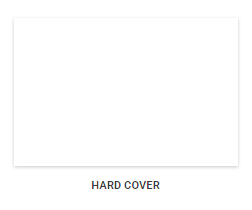 |  | 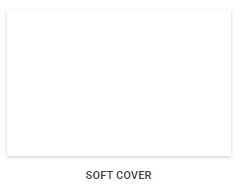 |
In the editor, margins at the edges and spine will are visible.
 Hard Cover Hard Cover |  Saddle Stitch Cover Saddle Stitch Cover |  Soft Cover - Perfect Bound Soft Cover - Perfect Bound |
| Safe margins are indicated in gray. IMPORTANT: Keep all featured images and text well within the safe margins. Paper can shift during printing by up to 1/8 inch, so text and images too close to the green safe margins may be trimmed off or appear awkwardly after printing. |  |
| A wrap / trim area is indicated in reddish-pink. This is located around the perimeter of your cover. Background colors/textures and edge-to-edge banners must extend into this area to achieve a clean edge finish on your printed book. On a hard cover book, this area will flip over the back side of the cover. On a perfect bound or saddle-stitch soft cover, it will be trimmed away to achieve a clean finish. | 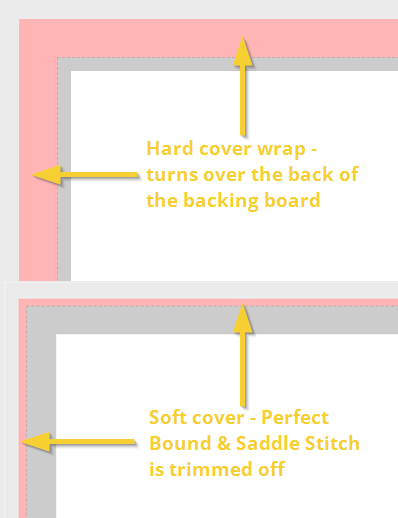 |
| The spine is located in the middle of the page. The red lines indicate where the spine folds over and the green lines indicate safe margins. Do not place text or featured images over the spine lines. Background texture/color should go smoothly over the entire spine area. More information on background application over the spine is below. Hard cover and Soft cover - Perfect Bound books may have spine text added if they are over 72 pages. This creates a sufficiently wide spine area to place text. See below for more info about spine text placement. Saddle Stitch covers may never have spine text, since it is a single fold with two staples in it. |  |
IMPORTANT: If your cover is being designed outside of the Memento editor, consult the Page & Cover Size article to ensure that the correct dimensions and export settings are used to generate your cover design. If incorrect canvas sizes / resolution is used, your cover design will not fit on the Memento cover page and/or show resolution warnings, indicating it may be unfit to print.
Cover placement dos & don'ts
Do place feature art within the safe area, away from the spine. Extend a complementary background color/texture from edge-to-edge to ensure a clean finish on your printed cover.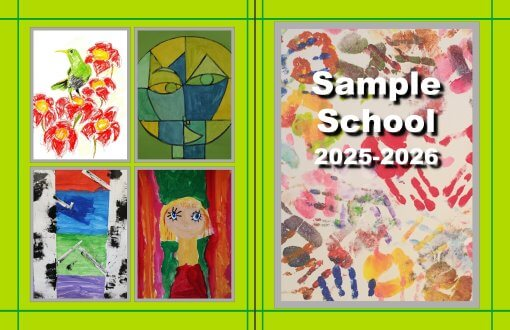 | Don’t crowd feature art near the edges of the page and near/over the spine. Your printed cover may have uneven thin border edges or clipped content at the page edges. |
Do completely cover the entire canvas with a background color/texture. While the outer edge of the page may be folded over the back or trimmed off, having full background coverage ensures clean edge-to-edge printing. | Don’t leave an uncovered area around the perimeter of your cover. The uncovered area may creep onto the visible portion of your cover. |
Do use separate backgrounds on the front and back covers so long as they do not meet in the middle of the spine with a visible line. Overlap one of the background images over the spine to ensure a smooth transition.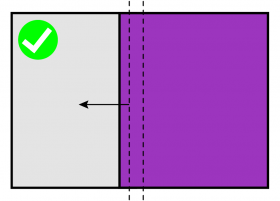 | Don’t use separate backgrounds on the front and back cover that join in the middle of the spine. Paper may shift so the line may end up skewed over to one side of the spine or even spill onto the front or back cover. |
Do use a “butterfly” effect to join two single backgrounds into a unified background. Flip one of the backgrounds to create a perfectly unified flow over the spine area.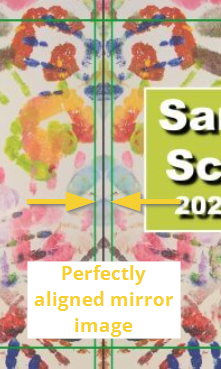 | Don’t leave small gaps or misalign two matching backgrounds. The gap line and mismatch will show visibly on the spine. |
Do overlap the front or back background generously over the spine area. This will ensure a smooth transition over the spine area. | Don’t place a background right on the spine guideline(s) or stop mid-point in the spine. The spine fold may not perfectly align to this guideline, so content in this area may creep over the spine or the other side of the cover.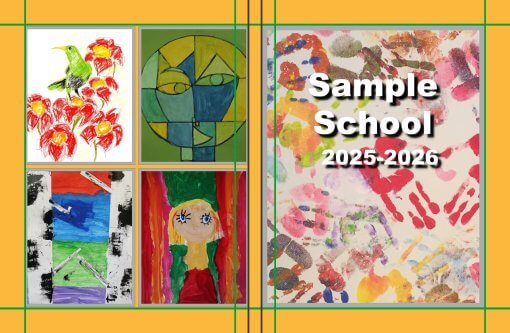 |
Do use a shape or background image to create a book-binding tape effect over the spine. This shape should overlap both front and back covers generously, smoothing the transition between the cover designs on each side. | Do not color-block to the spine guidelines. Because paper may shift slightly during manufacturing, the color bar may move slightly and bleed over to the front or back cover area. |
Spine text rules
Spine text may be added to Hard Cover and Perfect Bound Soft Cover books over 72 pages. Books under 72 pages are too thin to accommodate spine text easily. Saddle-stitch books do not have a spine, but a fold - so no text may be added.
1. Text may only be 70% or less of the width of the spine. 2. Be careful to account for low-lying and high-flying letters. | 3. Perfectly center the text on the spine using the top and bottom of the longest letters to guide placement.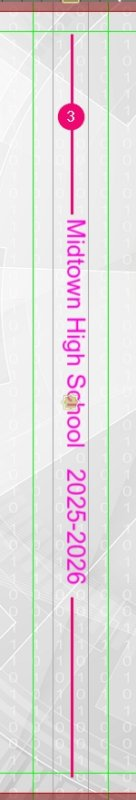 | 4. For ease of placement, use ALL CAPS. 5. English language books orient the spine facing the back cover.
|
Elements of design
Must havesYearbook covers should always feature: • The school name • The school year (eg. 2025-2026, 25-26, 2026) Yearbook covers often include: • A school logo or mascot • A thematic slogan, school motto or quote • A feature photo, such as the school building, a graduating class photo and/or student art. |  |
| Cover theme A yearbook does not need to have a special theme. However, many schools will generate interest in the yearbook by running a “Choose the Theme” contest. • A theme may be centered around a design motif (e.g. emojis, beehive, Netflix parody, outer space). Your cover will announce this motif boldly. • A theme may be an idea or slogan (e.g. A Year in Full Color, A Journey in Time, Stitching Our Story, Constellations). This slogan should be featured on your cover as the book title. |   |
Color Styling
• Choose a limited palette (2-5 colors), perhaps inspired by your school colors. • Starting with the cover, assign particular colors to different elements in your book: backgrounds, banners, page titles, subtitles, paragraph text, etc. • Solid dark colors and colors that appear as neon on your screen may not print well. Solid dark covers may print streaky and won’t wear well. Your screen’s luminosity amplifies contrast and brightness, so neon colors may appear dull when printed. |  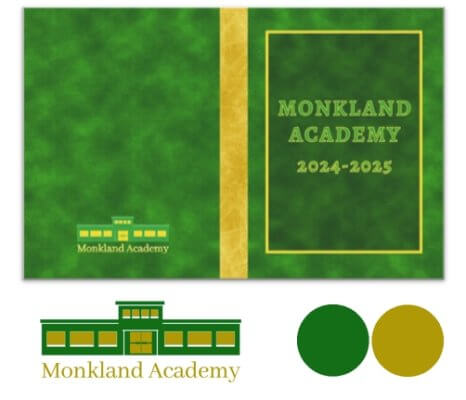 |
Backgrounds & ShapesBackgrounds and shapes may used as simple but dynamic design elements on your cover. Try color blocking – using bold, contrasting textures and shapes to create a modern, structured look. • Textured or patterned backgrounds or shapes may be used as decorative blocks of color over a plain background. • Horizontal or vertical color block banners are particularly useful for creating groups (photos + text) or highlighting titles. |  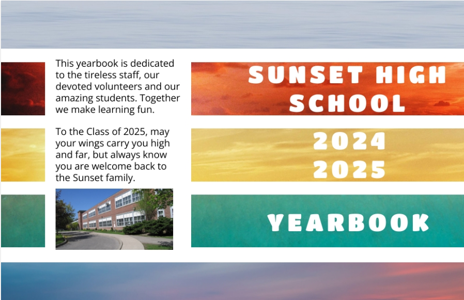  |
Text & TypographyMake a statement with text. Your school name, year and other text elements can become word art on your cover. Text can be the featured graphic image on your cover, avoiding the need to find that one perfect photo to summarize the year. • Integrate text into your design with color, styling, clip art and shapes. • Use text effects like bold, outline, and shadows, or create multiple layered copies of text. • Generate separate text frames for large letters to play with scale and placement. • Change inter-line and inter-character spacing. • Generate separate text frames for large letters to play with scale and placement. |  |
Was this article helpful?
That’s Great!
Thank you for your feedback
Sorry! We couldn't be helpful
Thank you for your feedback
Feedback sent
We appreciate your effort and will try to fix the article

