The page count and submission deadline notifications are displayed at the top of the Book Manager and Overview tabs.
Page count notifications
Your studio has set a book project/type to your project and fixed page count. A fixed page count will allow your book to be submitted only when it is exactly the specified number of pages (eg. exactly 50 pages).
If your book does not have enough pages to meet the specific page count, a warning will be displayed at the top of the Book Manager. Add or remove pages as needed to fix the error.

If your book is within its range or at the fixed page count, a green notification will appear at the top of the Book Manager.

Submission deadlines
Separate cover and interior page submission deadline are displayed, but all books submitted to the Studio Source Dashboard will have the same submission dates for both cover and book.

Hover over the submission notification to see the exact date assigned to it.
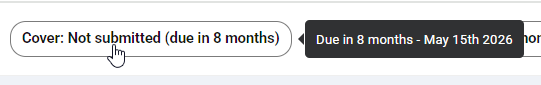
As the submission date grows closer or is exceeded, the warning changes color:
 |  | 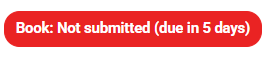 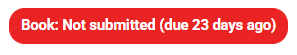 |
Submitted book notifications
A submitted book will show green notifications - within its page range and no submission date notifications.
For all questions regarding your page count, due dates and/or to unlock a book that has been submitted, please contact your studio. Page counts are set as a part of your book contract and may affect your pricing, so be sure to discuss any changes with your publishing company. Submission deadlines may require a discussion of when your school needs to receive yearbooks in hand for distribution. Your studio will be able to make updates as needed.
Was this article helpful?
That’s Great!
Thank you for your feedback
Sorry! We couldn't be helpful
Thank you for your feedback
Feedback sent
We appreciate your effort and will try to fix the article