Memento includes a collection of decorative elements that may be accessed directly in the software.
Studio Source Dashboard users have access to thousands of additional clipart collections for free. Access the Graphics Library collection to download collections of decorative elements, then upload these into a Memento candid album. Learn more about how to use the Graphics library.
Elements (decorative clipart) may be resized, rotated and have image effects applied to them. By design, they may not be cropped or zoomed.
Click on the Elements tab in the Editor to review thematic collections of clipart. Click into the collection to review the options.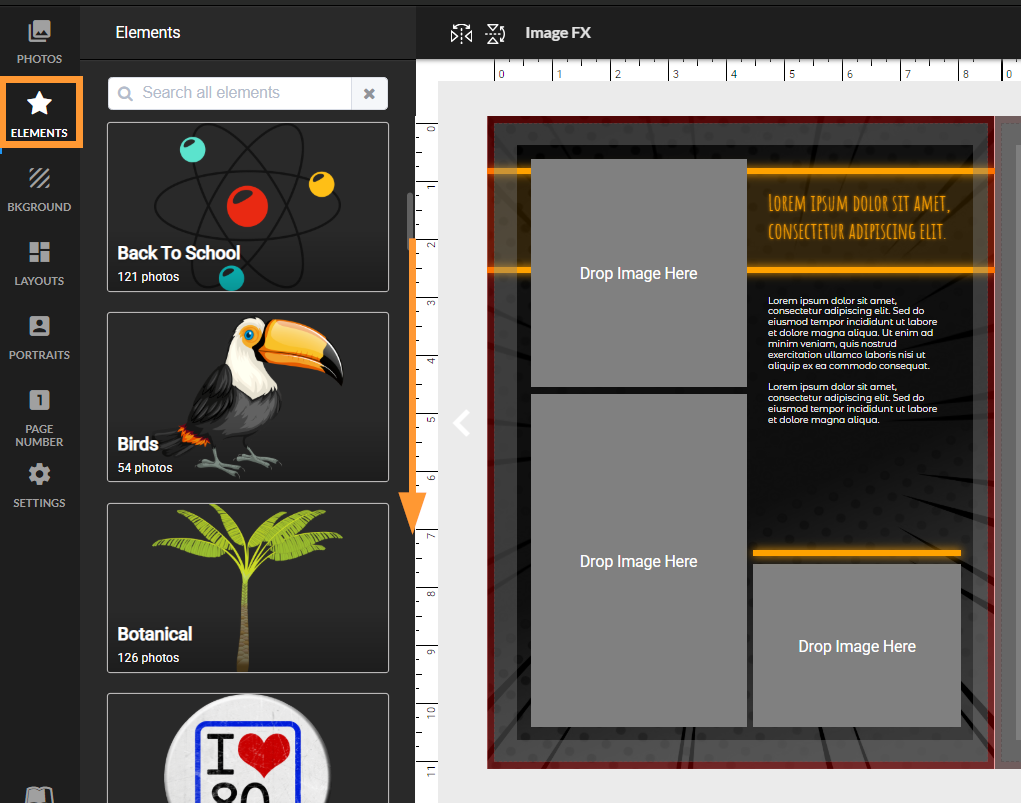 | Scroll down using the sidebar, and drag any element onto your page. |
Use the search box to locate a specific type of decoration within a folder or searching the entire collection as a whole.
| To move back up to the top-level folders, click on the < next to the collection name at the top of the pane. 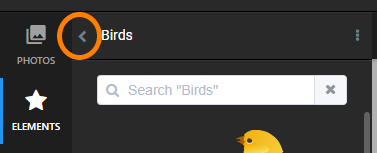 |
Recoloring elements
Some elements appear with a blue tint. These are designed to be recolored using the Image FX tools.
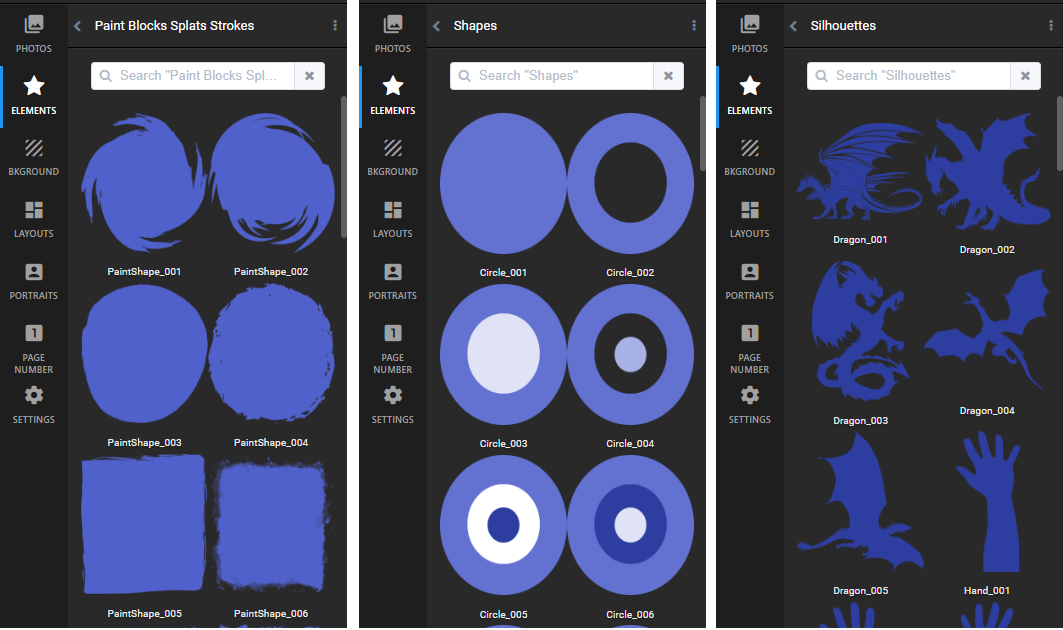
Drag the element to your page, then access the Image FX option in the top menu. Use the Hue-Rotate slider to change the color, then play with brightness, contrast, saturation, greyscale and sepia options to achieve the desired shade.
 |  |
Multi-colored elements may have Image FX applied to them. Use the various sliders to change the tones of the item. One set of elements may be customized for your book's theme. Copy/paste your adjusted elements to other pages in your book.
 |  |
It is not recommended to use Image FX on multi-colored elements that display naturalistic coloring. Keep in mind: Image FX offers color mixing, not color overlay, which is why there is no color chip available to select an exact shade.
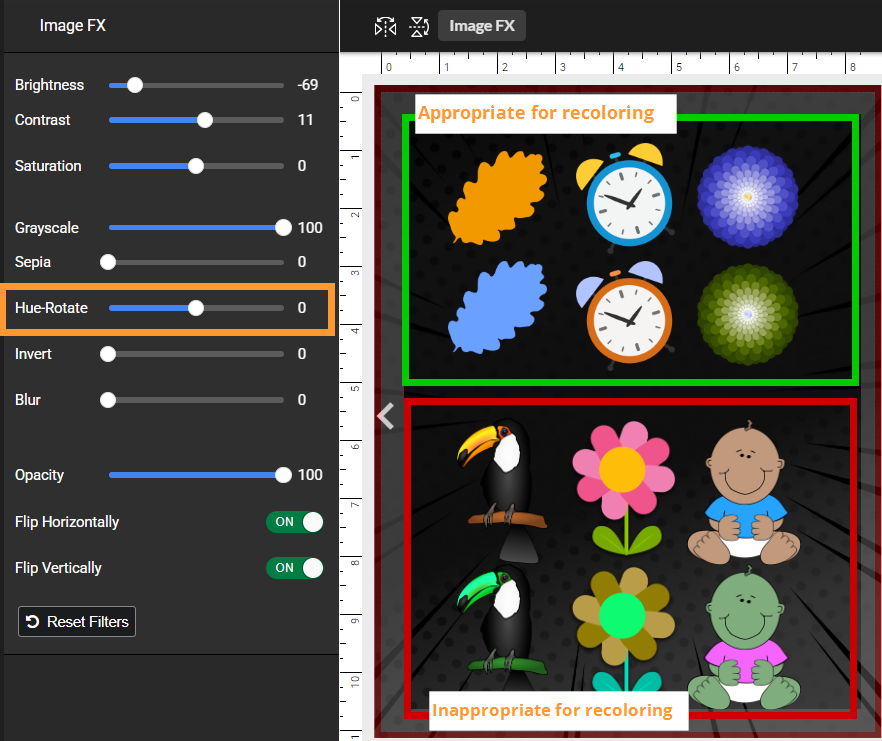
Sourcing custom decorations safely
If you have sourced clipart outside of Memento, ensure that it is a high-resolution .png format (min. 900x900 pixels) on a transparent background. Upload these into a yearbook photo album like any other image.
IMPORTANT: It is not recommended to download clipart from random internet searches: content is often low-resolution and not legally distributable. Decorative content used in your book should be commercially-distributable (public domain, includes a commercial use license) and unwatermarked. Avoid artwork from licensed properties (eg. characters, logos, art from books, movies, tv shows, websites, video games) or news outlets. Your printing company may refuse to print books with copyrighted or licensed content in them.
Looking for a fun way to generate page titles using decorative graphics? Studio Source informally recommends Flaming Text.com
Design Tips
Avoid using the Shape editor. It will crop the decoration.
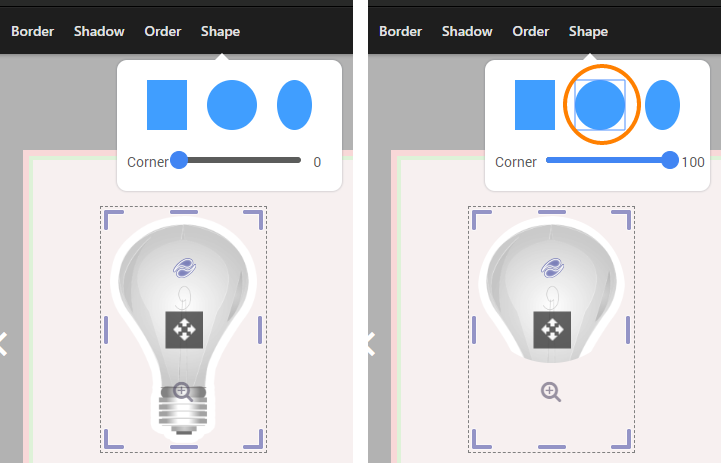
If an object can't cast a shadow in the real world, don't add a shadow to it in your layout. Avoid shadows on silhouette, light effects, doodles, paint effects, or any object that already has a shadow-type effect.

Was this article helpful?
That’s Great!
Thank you for your feedback
Sorry! We couldn't be helpful
Thank you for your feedback
Feedback sent
We appreciate your effort and will try to fix the article
