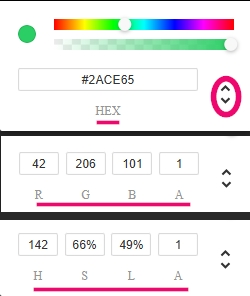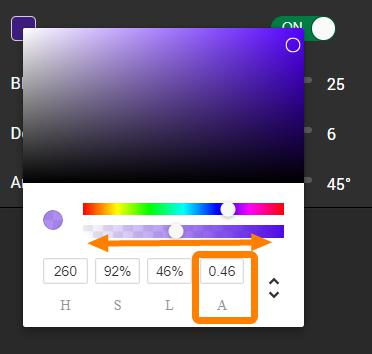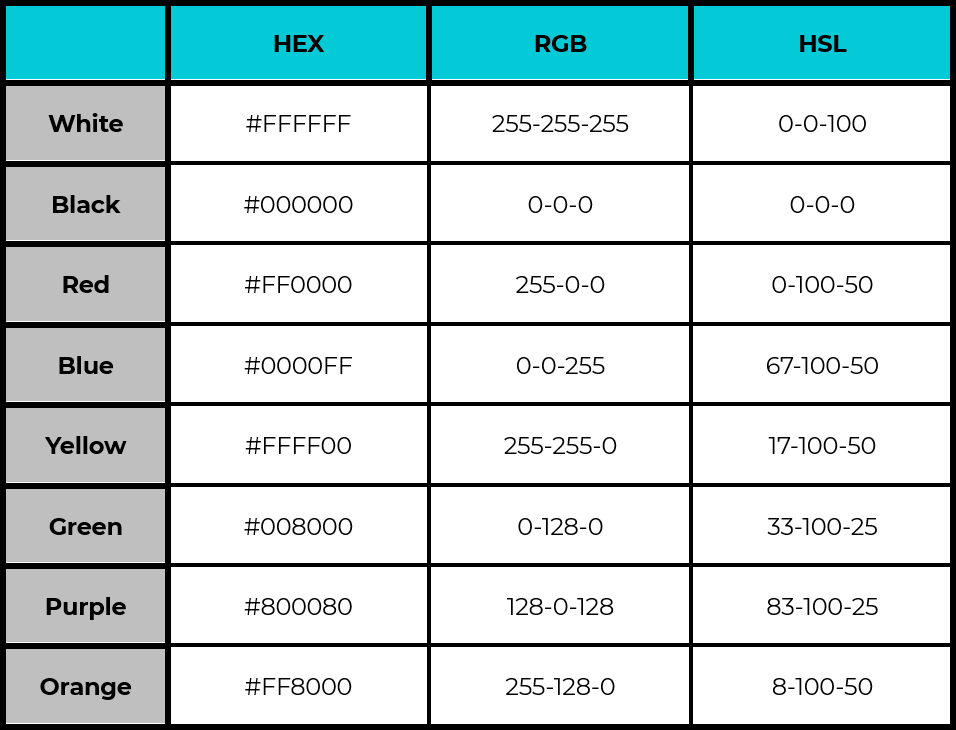The page editor includes an easy-to-use color picker tool, offering various options for selecting or entering colors manually when you have a specific choice in mind. All items that may be recolored will include a color chip, including the border, fill, shadow and text editors.
To customize the color, simply click on the color chip to open the color picker.
 |  |
 |  |
Choose the color on the slider, and pick a shade on the gradient. Alternatively, 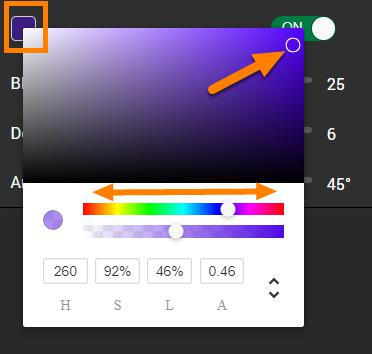 | Exact color matches may be entered using the HSLA, RBG-A or #HEX value. Toggle to move between the options. |
|
Tip: Want to get pure values without using the color gradient? Use the codes in the table below. For more color-matching resources, Memento informally recommends Color-Hex.com
Was this article helpful?
That’s Great!
Thank you for your feedback
Sorry! We couldn't be helpful
Thank you for your feedback
Feedback sent
We appreciate your effort and will try to fix the article